Boost Your Visibility: Create Better Google Business Profile Posts
In today’s digital landscape, your Google Business Profile isn’t just a listing—it’s a dynamic touchpoint where customers engage, learn, and decide. One powerful yet underutilized feature is Google Posts. These bite-sized updates can significantly boost visibility, drive engagement, and elevate your local SEO game.
Whether you’re a marketer, business owner, or learner exploring digital marketing courses, understanding how to create compelling Google Posts can be a game-changer—especially if you’re affiliated with forward-thinking brands like Geeksglobaldigitalmarketing.
What Are Google Posts?
Google Posts are updates that appear directly in your Business Profile on Google Search and Maps. They’re a direct channel to share:
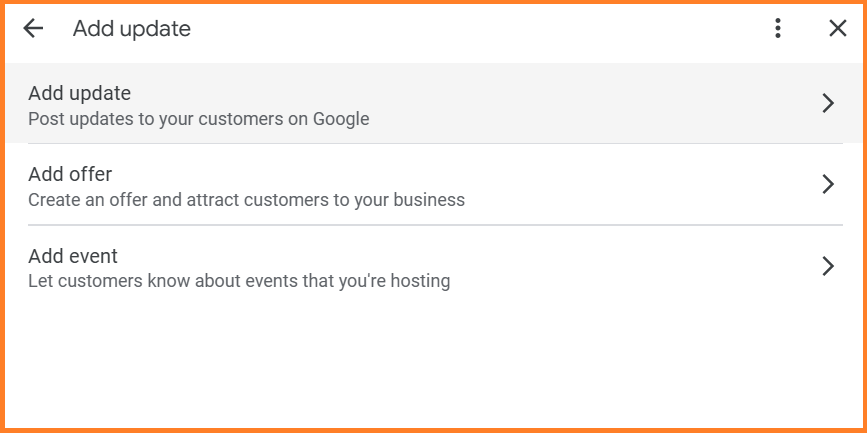
- Promotional offers
- Events
- Product launches
- Business news
- Blog insights or customer reviews
Each post allows you to include text, images, call-to-action buttons, and links—making them an ideal micro-content format to showcase what’s new and relevant.
Why Google Posts Matter for SEO and Local Reach
Using Google Posts consistently can help:
- Improve local search rankings
- Increase engagement with potential customers
- Drive traffic to your website
- Offer real-time updates about your brand or offerings
They act as fresh content signals for Google, reinforcing your relevance and activity in the local ecosystem.
How to Create Better Google Business Profile Updates
Here’s how to ensure your Google Posts aren’t just present—but powerful.
1. Focus on Clear, Actionable Messaging
Your post should answer:
- What’s happening?
- Why should users care?
- What should they do next?
For example: “Enroll in our latest digital marketing courses in Kunnamkulam—limited seats available!”
Keep it punchy, relevant, and timely.
2. Use High-Quality Visuals
Images and videos are crucial. Use bright, brand-aligned visuals that communicate the message instantly. Don’t forget to test for optimal dimensions (1200 x 900 pixels is a safe bet).
3. Include CTAs that Convert
Google offers several button types like:
- Learn more
- Sign up
- Buy
- Book
Make your call-to-action align with your post. For instance: “Explore expert-led SEO modules at Geeksglobaldigitalmarketing—click to learn more.”
4. Update Regularly
Google Posts expire after 7 days unless marked as an event. Maintaining weekly updates boosts visibility and signals activity. Use a content calendar to stay consistent and strategic.
5. Tie in Keywords Organically
Avoid keyword stuffing. Instead, embed keywords where they make contextual sense. For example:
- “Our tailored digital marketing courses in Kunnamkulam are now open for enrollment. Learn strategies that drive ROI and optimize profiles like a pro.”
- “At Geeksglobaldigitalmarketing, we empower learners with hands-on SEO techniques that turn Business Profiles into high-performing assets.”
Tracking and Optimization Tips
Make use of insights provided by Google Business Profile:
- Number of views per post
- Click-through rates
- User engagement
This data helps refine your content over time. Consider A/B testing visuals or messaging styles to see what resonates best.
Pro Tips from the Field
- Use emojis sparingly to add personality
- Link to specific landing pages to increase conversions
- Feature testimonials to add social proof
- Highlight limited-time offers or seasonal campaigns
Example post:
Just Launched! Our summer batch for digital marketing courses in Kunnamkulam is filling fast. Become an SEO expert with Geeksglobaldigitalmarketing. Tap “Learn More” now to secure your spot!
Final Thoughts
Google Posts are an underutilized tool that can transform your online presence when used strategically. For brands like Geeksglobaldigitalmarketing, they offer a prime opportunity to showcase value, attract local customers, and boost visibility in Kunnamkulam and beyond.
So go ahead—create updates that resonate, inform, and convert. Because when your business speaks clearly, your audience listens.
